前段时间的黑五,没注意看不小心淘到了不支持native IPv6的VPS。
没办法╮(╯_╰)╭,只好自己去找方法支持。HE提供的IPv6 tunnel似乎就是最好的选择。
申请IPv6 tunnel
到 tunnelbroker.net 可以免费为具有公网IP的主机申请5个免费的IPv6隧道地址。
很简单的就不解释了,注册账号,然后点击“Create Regular Tunnel”就行。
如果不会的话,可以自己搜索或者看这篇文章 HE Tunnel Broker IPv4转v6隧道使用图解 的前面两项。我就不做重点展开了
由于OpenVZ构架的限制,不能直接套用HE提供的配置信息。需要使用做其他设置。
启用TUN/TAP
到你VPS控制面板(如SolusVM)自行启用TUN/TAP。一般SolusVM都在这个位置。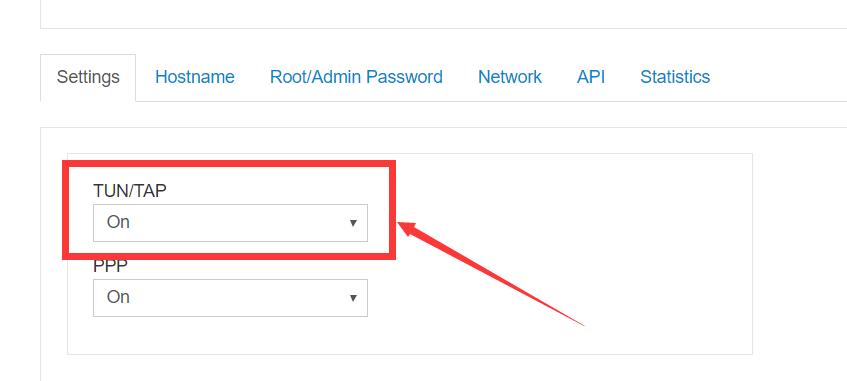
(ps,如果没有的话,建议发tk问问客服,让他们帮你开。。
获取tb-tun并编译
TB-TUN is an tiny userspace program to build 6to4/tunnelbroker/ISATAP tunnel for Linux. The host kernel should have ipv6 stack and supports TUN/TAP. Generally the program should run with the root privilege.
以root用户直接运行以下命令
apt-get install iproute gcc git
cd /root
git clone https://github.com/acgrid/tb-tun.git
cd tb-tun
gcc tb_userspace.c -l pthread -o tb_userspace
mv tb_userspace /etc/(简单解释下,安装依赖库,从github上获取源代码,编译,并将编译生成的tb_userspace移动到/etc目录下
创建自启动脚本
nano /etc/init.d/ipv6tb
然后将以下文本复制到文件中,记得将中括号中的内容换成你申请隧道后显示的信息,然后保存退出。
#! /bin/sh
### BEGIN INIT INFO
# Provides: ipv6
# Required-Start: $local_fs $all
# Required-Stop: $local_fs $network
# Default-Start: 2 3 4 5
# Default-Stop: 0 1 6
# Short-Description: starts the ipv6 tunnel
# Description: ipv6 tunnel start-stop-daemon
### END INIT INFO
# /etc/init.d/ipv6tb
touch /var/lock/ipv6tb
case "$1" in
start)
echo "Starting ipv6tb "
setsid /etc/tb_userspace tb [Server IPv4 Address] [Client IPv4 Address] sit > /dev/null 2>&1 &
sleep 3s # ugly, but doesn't seem to work at startup otherwise
ifconfig tb up
ifconfig tb inet6 add [Routed /64] # Add as many of these as you need from your routed /64 allocation
ifconfig tb mtu 1480
route -A inet6 add ::/0 dev tb
route -A inet6 del ::/0 dev venet0
;;
stop)
echo "Stopping ipv6tb"
ifconfig tb down
route -A inet6 del ::/0 dev tb
killall tb_userspace
;;
*)
echo "Usage: /etc/init.d/ipv6tb {start|stop}"
exit 1
;;
esac
exit 0为该sh脚本添加可执行权限,以及自启动。
chmod 755 /etc/init.d/ipv6tb
update-rc.d ipv6tb defaults手动启动
/etc/init.d/ipv6tb start测试
VPS到国外国内延迟测试
root@keepservice:~# ping6 -c 5 www.goolge.com
PING www.goolge.com(ord38s04-in-x03.1e100.net) 56 data bytes
64 bytes from ord38s04-in-x03.1e100.net: icmp_seq=1 ttl=54 time=113 ms
64 bytes from ord38s04-in-x03.1e100.net: icmp_seq=2 ttl=54 time=113 ms
64 bytes from ord38s04-in-x03.1e100.net: icmp_seq=3 ttl=54 time=134 ms
64 bytes from ord38s04-in-x03.1e100.net: icmp_seq=4 ttl=54 time=113 ms
64 bytes from ord38s04-in-x03.1e100.net: icmp_seq=5 ttl=54 time=113 ms
--- www.goolge.com ping statistics ---
5 packets transmitted, 5 received, 0% packet loss, time 4003ms
rtt min/avg/max/mdev = 113.076/117.559/134.913/8.677 ms
root@keepservice:~# ping6 -c 5 bt.byr.cn
PING bt.byr.cn(2001:da8:215:4078:250:56ff:fe97:654d) 56 data bytes
64 bytes from 2001:da8:215:4078:250:56ff:fe97:654d: icmp_seq=1 ttl=51 time=219 ms
64 bytes from 2001:da8:215:4078:250:56ff:fe97:654d: icmp_seq=2 ttl=51 time=219 ms
64 bytes from 2001:da8:215:4078:250:56ff:fe97:654d: icmp_seq=3 ttl=51 time=219 ms
64 bytes from 2001:da8:215:4078:250:56ff:fe97:654d: icmp_seq=4 ttl=51 time=219 ms
64 bytes from 2001:da8:215:4078:250:56ff:fe97:654d: icmp_seq=5 ttl=51 time=265 ms
--- bt.byr.cn ping statistics ---
5 packets transmitted, 5 received, 0% packet loss, time 4004ms
rtt min/avg/max/mdev = 219.121/228.421/265.192/18.390 ms国内教育网延迟测试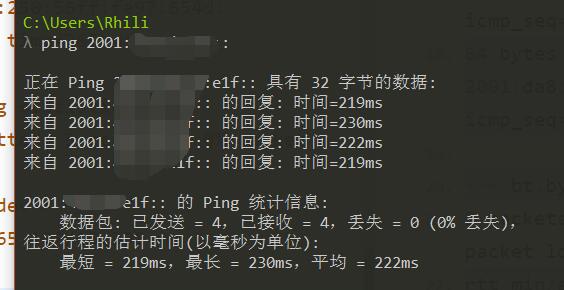
(似乎处于正常水平233333

学长好:)
精简Debian实测ok,多谢大佬。之前直接套了HE的配置结果v4地址都没了orz